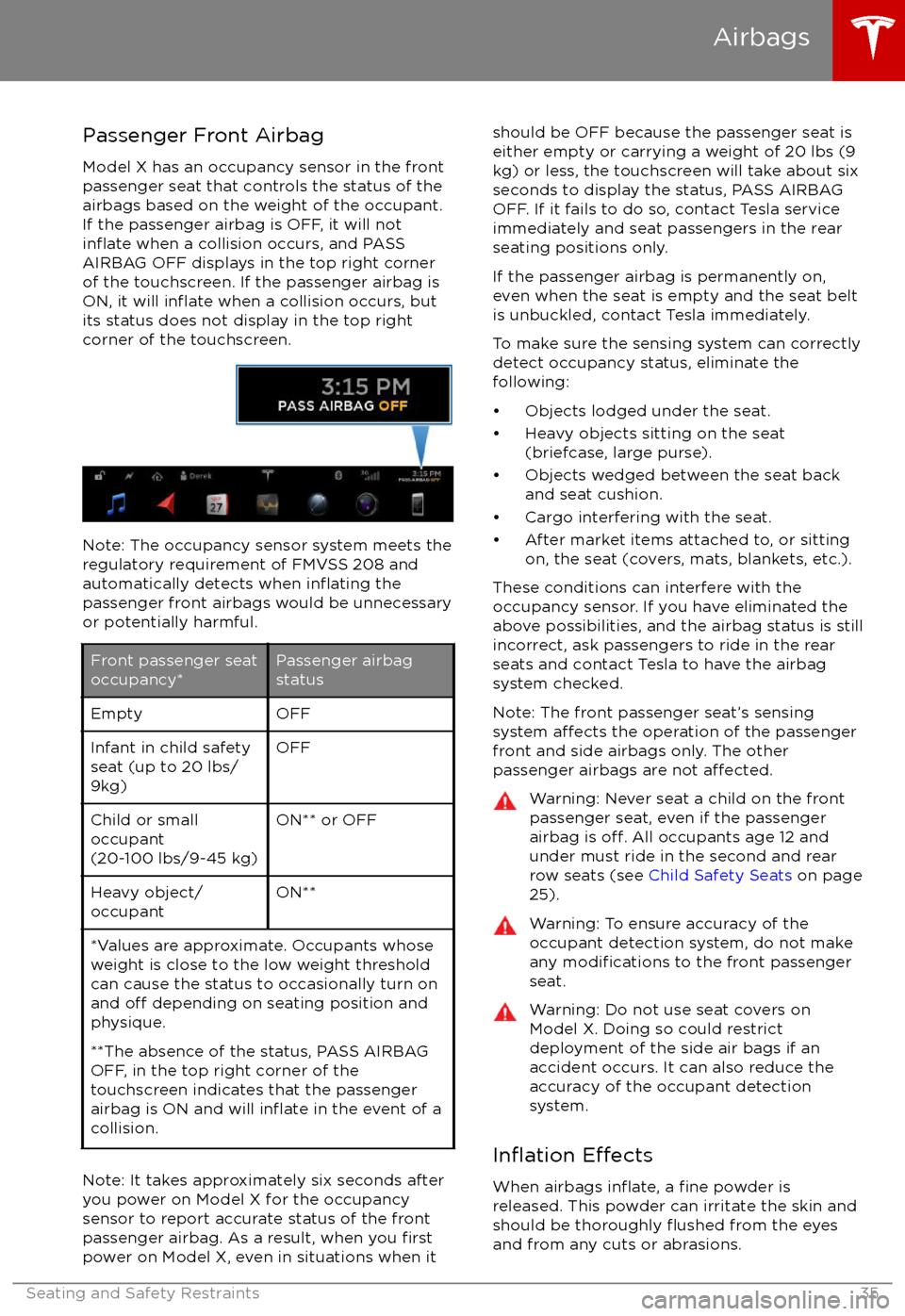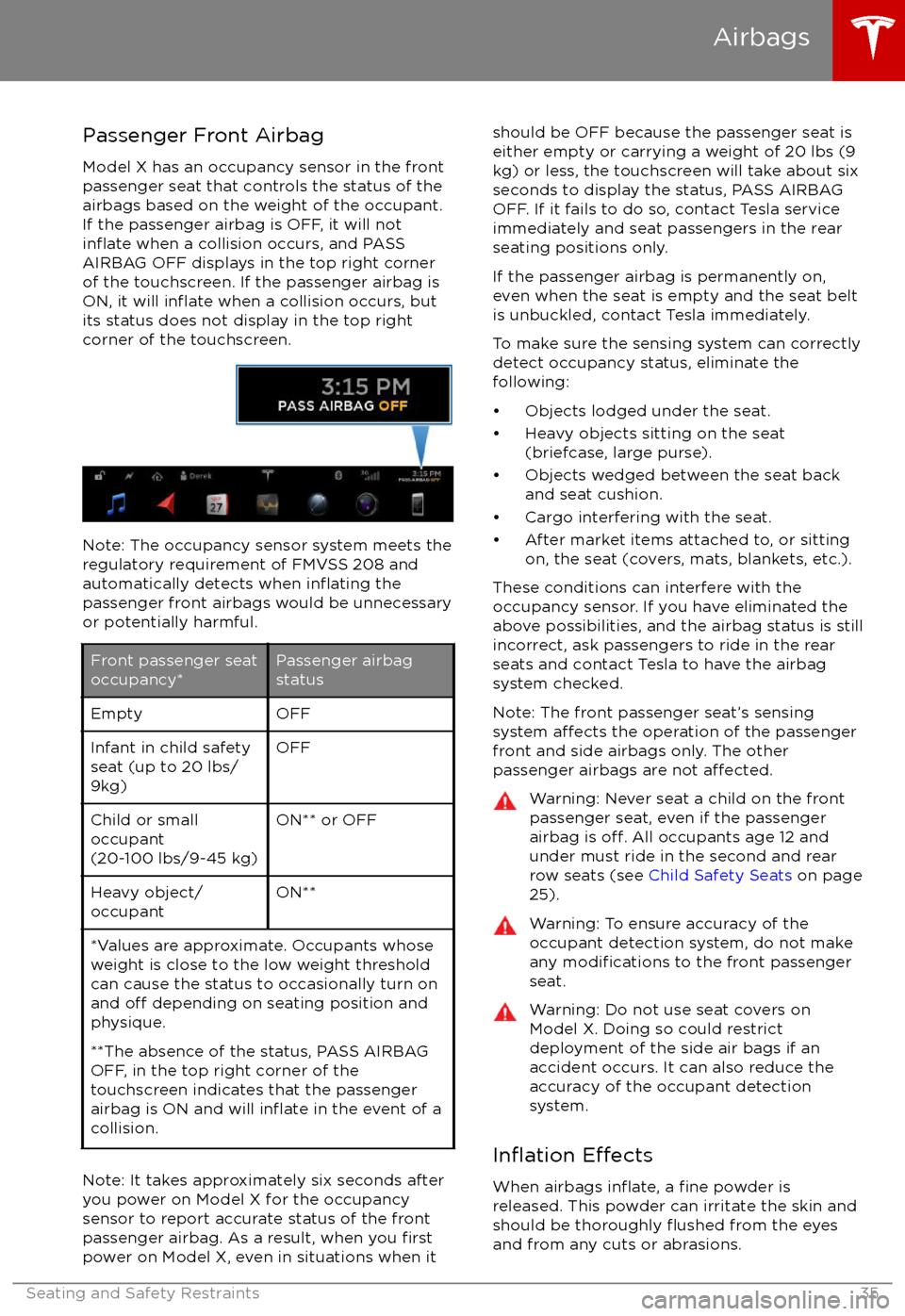TESLA MODEL X 2017 Owner's Guide
MODEL X 2017
TESLA
TESLA
https://www.carmanualsonline.info/img/26/9278/w960_9278-0.png
TESLA MODEL X 2017 Owner's Guide
Trending: brake sensor, fog light, washer fluid, tire type, change language, jacking, parking brake
Page 31 of 198
Once installed, test the security of theinstallation before seating a child. Attempt to twist the child safety seat from side to side
and try to pull it away from the seat, then
check that the anchors are still securely in
place.
Attaching Upper Tether Straps
If an upper tether strap is provided, attach its
hook to the anchor point located on the back
of the second and third row seats.
For dual-strap tethers, position a strap on each side of the head restraint.
The method you use to run a single-strap
tether over a second row seat depends on
whether Model X is equipped with monopost
or bench seats:
Page 32 of 198
Dual Straps - Second Row Monopost Seats:
Dual Straps - Second Row Bench Seats:
Single Strap - Third Row Seats
Dual Straps - Third Row Seats:
Child Safety Seats
Seating and Safety Restraints31
Page 33 of 198

Testing a Child Safety Seat
Before seating a child, always make sure the
child safety seat is not loose:
1. Hold the child safety seat by the belt path and try to slide the safety seat from side
to side and front to back.
2. If the seat moves more than one inch (2.5 cm), it is too loose. Tighten the belt or
reconnect the LATCH retained child safety
seat.
3. If you are unable to reduce slack, try a
different seat location or try another child
safety seat.
Warnings - Child Safety Seats
Warning: Extreme hazard! Do not seat a
child on the front passenger seat even if
you are using a child safety seat. This seat
has an airbag in front of it. Although this airbag is disabled when Model X detects
a lightweight passenger, do not rely on technology to protect your child.Warning: Child restraint systems are
designed to be secured in vehicle seats
by lap belts or the lap belt portion of a lap-shoulder belt. Children could be
endangered in a crash if their child restraints are not properly secured in the
vehicleWarning: According to accident statistics,
children are safer when properly
restrained in the rear seating positions
than in the front seating positions.Warning: Do not use a forward facing child safety seat until your child weighs
over 20 lbs (9 kg) and can sit
independently. Up to the age of two, a
child
Page 34 of 198
Location of AirbagsAirbags are located in the approximate areas shown here. Airbag warning information is printed
on the sun visors.
Model X is equipped with an air bag and lap/shoulder belt at both front outboard seating
positions. The air bag is a supplemental restraint at those seating positions. All occupants,
including the driver, should always wear their seat belts whether or not an air bag is also provided at their seating position to minimize the risk of severe injury or death in the event of a crash.
1. Knee airbags
2. Front airbags
3. Curtain airbags
4. Seat-mounted side airbags
5. Door-mounted airbags
Airbags
Seating and Safety Restraints33
Page 35 of 198
How the Airbags Work
Inflation of airbags depends on the rate at
which the vehicle
Page 36 of 198
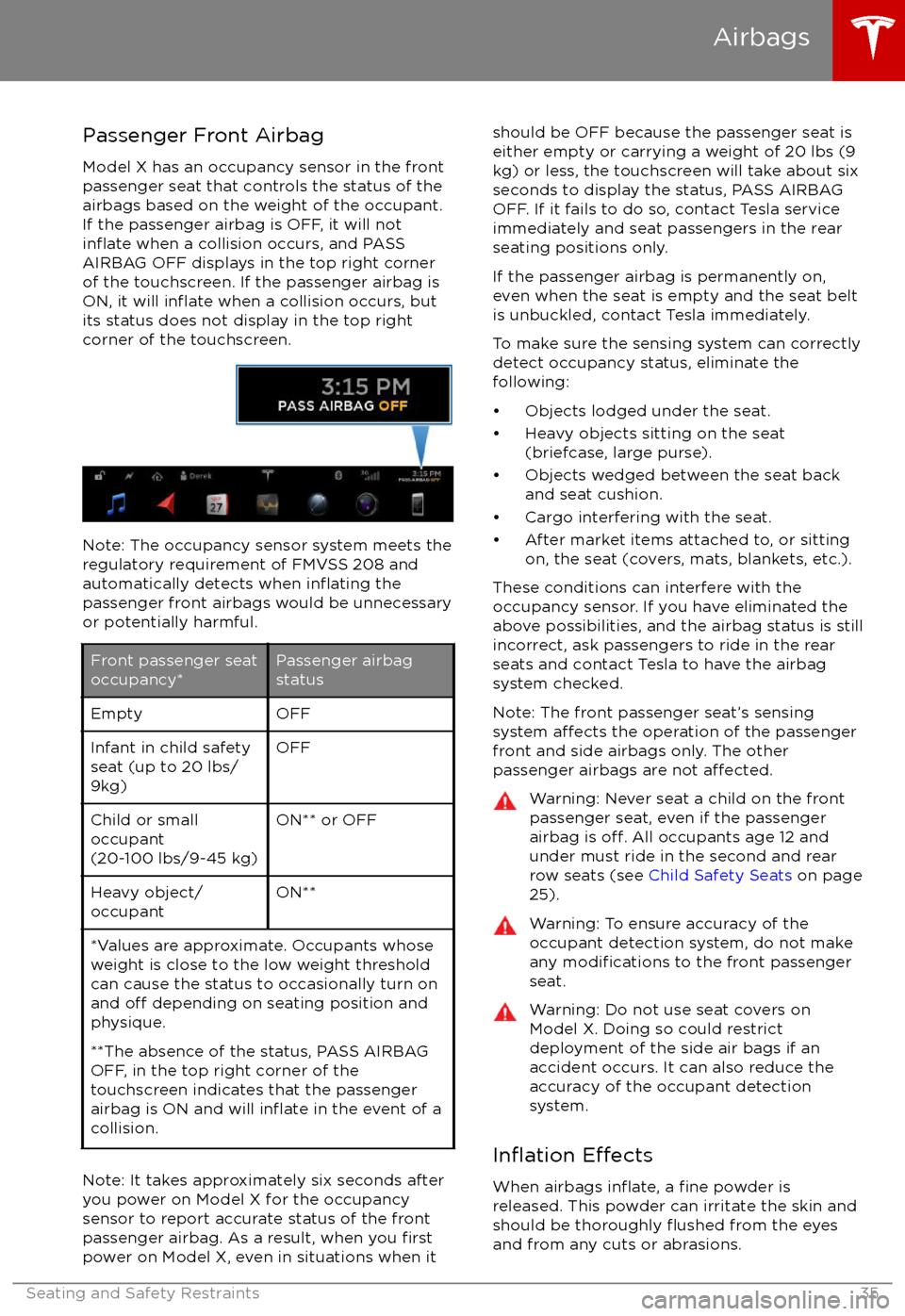
Passenger Front Airbag
Model X has an occupancy sensor in the front
passenger seat that controls the status of the
airbags based on the weight of the occupant. If the passenger airbag is OFF, it will not
inflate when a collision occurs, and PASS
AIRBAG OFF displays in the top right corner of the touchscreen. If the passenger airbag is
ON, it will
inflate when a collision occurs, but
its status does not display in the top right
corner of the touchscreen.
Note: The occupancy sensor system meets the regulatory requirement of FMVSS 208 and
automatically detects when
inflating the
passenger front airbags would be unnecessary
or potentially harmful.
Front passenger seat
occupancy*Passenger airbag
statusEmptyOFFInfant in child safety
seat (up to 20 lbs/
9kg)OFFChild or small
occupant
(20-100 lbs/9-45 kg)ON** or OFFHeavy object/
occupantON***Values are approximate. Occupants whose weight is close to the low weight threshold
can cause the status to occasionally turn on
and
off depending on seating position and
physique.
**The absence of the status, PASS AIRBAG
OFF, in the top right corner of the
touchscreen indicates that the passenger
airbag is ON and will
inflate in the event of a
collision.
Note: It takes approximately six seconds after
you power on Model X for the occupancy
sensor to report accurate status of the front
passenger airbag. As a result, when you
firstpower on Model X, even in situations when it
should be OFF because the passenger seat is
either empty or carrying a weight of 20 lbs (9
kg) or less, the touchscreen will take about six
seconds to display the status, PASS AIRBAG
OFF. If it fails to do so, contact Tesla service
immediately and seat passengers in the rear
seating positions only.
If the passenger airbag is permanently on,
even when the seat is empty and the seat belt is unbuckled, contact Tesla immediately.
To make sure the sensing system can correctly detect occupancy status, eliminate the
following:
Page 37 of 198
After inflation, the airbags deflate to provide a
gradual cushioning effect for the occupants
and to ensure the driver
Page 38 of 198
Creating a Driver Profile
You only need to adjust Model X once. When
you first adjust the driver
Page 39 of 198
Cancelling Valet Mode
With Model X in Park, touch the Valet Mode driver icon on the touchscreen
Page 40 of 198
Adjusting PositionAdjust the steering wheel to the desireddriving position by moving the control on the
left side of the steering column. Using this
control, you can move the steering wheel forward and backward and up and down.Warning: Do not make adjustments while
driving.
Adjusting Sensitivity
You can adjust the feel and sensitivity of the
steering system to suit your personal
preference:
1. On the touchscreen, touch Controls. 2. Choose a steering option:
Trending: seats, climate settings, power steering, hood open, seat adjustment, load capacity, spare tire